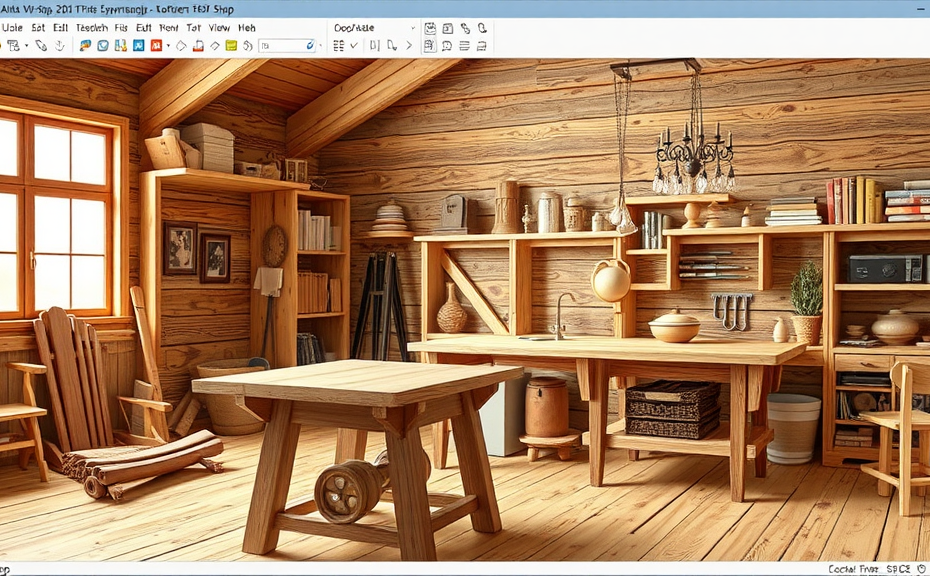The Essential Features of Woodworking Software for Beginners
When you’re starting out in woodworking, the right software can make a huge difference in your projects. It streamlines your design process, saves time, and reduces costly mistakes. If you’re a beginner, understanding the essential features of woodworking software will help you choose the perfect tool for your needs. Here are some key aspects to consider:
User-Friendly Interface
The best woodworking software prioritizes ease of use. As a beginner, you want a program that doesn’t require extensive technical knowledge. Look for a clean, intuitive layout that allows you to navigate easily. Features like drag-and-drop functionality can simplify the design process.
Design Tools
Comprehensive design tools are critical. With your woodworking software, you should be able to:
- Create 2D and 3D Models: Visualizing your project in three dimensions can help you understand how pieces fit together.
- Customize Dimensions: Your software should allow you to input specific measurements for each component of your design.
- Experiment with Materials: Choose different wood types and finishes to see how they affect the overall look of your project.
Project Planning Features
Project planning is a huge part of woodworking. Look for software that includes project tracking and organization tools, such as:
- Cut Lists: This feature automatically generates a list of needed materials based on your design. It saves you from manual calculations.
- Time Estimates: Get an idea of how long your project will take. This is helpful for time management.
- Budgeting Tools: Keep track of costs so you can stick to your budget.
Virtual Assembly and Simulation
Some woodworking software offers virtual assembly, which allows you to see how your design will come together before you cut any wood. This simulation can help you identify potential issues and make necessary adjustments early on. It’s a great feature for beginners who are still learning about joints, angles, and fitting pieces together.
Tutorials and Support
As a beginner, you may encounter challenges while using the software. Look for programs that provide:
- Built-in Tutorials: These guides can walk you through the basics and help you become proficient quickly.
- Community Support: A strong user community can be beneficial. Engage with other users to share tips and solve problems.
- Customer Support: Access to help when you need it is invaluable. Choose software that offers responsive customer service.
Compatibility with Devices
Whether you prefer working on a laptop, tablet, or even a smartphone, your woodworking software should be compatible with your device. Some programs offer cloud-based solutions, letting you access your projects anywhere. This flexibility is perfect for on-the-go design adjustments.
Exporting and Printing Options
Once you complete a design, you’ll want to share it. Look for software that allows you to export your projects into various file formats. This feature is useful for sharing designs with others or printing plans for physical reference. Ensure it supports popular formats like PDF, DWG, or DXF.
Integration with CNC Machines
If you plan to use CNC machines for your woodworking, ensure your software has integration capabilities. This feature allows you to convert your designs into machine-readable files. As a beginner, this can open up a new world of precision in your crafting.
Selecting the right woodworking software can enhance your experience in this craft. By focusing on user-friendly features, design tools, project planning options, and community support, you can lay a solid foundation for your woodworking journey. As you grow in skill and confidence, the right software will evolve with you, offering advanced capabilities when you’re ready to level up your designs. Embrace the digital age in woodworking; it could just be the tool that takes your projects to the next level!
How Woodworking Software Can Enhance Your Craftsmanship
Woodworking is an art that combines creativity, precision, and skill. However, even the most experienced woodworkers can sometimes feel overwhelmed by the planning and design phase of a project. That’s where woodworking software comes into play. These digital tools can significantly enhance your craftsmanship by streamlining processes, improving designs, and saving time.
Efficiency in Planning
One of the most substantial benefits of utilizing woodworking software is the increase in efficiency during the planning stage. Traditional planning often requires sketching designs on paper, which can be time-consuming and prone to errors. With woodworking software, you can:
- Create 2D and 3D Models: Visualize your project in both two-dimensional and three-dimensional formats. This helps you catch mistakes before you start cutting.
- Optimize Material Usage: The software can help calculate the exact amount of lumber you’ll need, reducing waste and saving money.
- Experiment with Designs: Try different styles and measurements easily until you find what works best for you.
Ease of Use
Woodworking software is designed to be user-friendly. Whether you are a novice or a pro, most programs feature intuitive interfaces that require minimal learning. Here’s what to expect:
- Drag and Drop Features: Move components around the virtual workspace effortlessly.
- Pre-Loaded Templates: Access a variety of designs to kickstart your creativity.
- Tutorials and Support: Many software applications offer built-in tutorials and customer support, making it easier to learn as you go.
Precision in Design
When crafting intricate pieces, precision is key. Woodworking software provides advanced tools that allow you to create accurate designs. You can:
- Measure with Exactness: Use digital measuring tools to ensure every cut is precise.
- Simulate Joinery: Visualize how different joints will come together to ensure a perfect fit.
- Test Resistance: Some software even allows you to simulate the strength and durability of your designs, avoiding potential structural issues.
Cost-Effectiveness
Investing in woodworking software can seem like a significant expense upfront, but it tends to pay off in the long run. Here’s how:
- Reduce Material Waste: By planning your cuts smarter, you can use every piece of wood effectively.
- Less Trial and Error: With accurate modeling, the need for costly mistakes is reduced, allowing you to stay within budget.
- Gain Competitive Advantage: Digital designs can impress customers and set you apart from other craftsmen.
Collaboration and Sharing
Another notable advantage of woodworking software is the ability to collaborate with others. This is especially important in team projects or if you want feedback from peers. You can:
- Share Your Designs: Easily send files to colleagues or friends for input.
- Work on Shared Projects: Collaborate on a design while being miles apart using cloud-based solutions.
- Document Changes: Track all modifications in a collaborative space so that everyone is on the same page.
Learning and Growth
Using woodworking software is not just about completing projects—it’s also a fantastic learning tool. By experimenting with different designs and techniques digitally, you can:
- Build Your Knowledge: Explore various woodworking methods without the fear of ruining materials.
- Develop New Skills: Learn advanced design features and techniques to improve your overall craftsmanship.
- Gain Confidence: Mastering the software can lead to more ambitious projects as your comfort level grows.
Woodworking software can dramatically change how you approach your craft. With tools that enhance efficiency, accuracy, and creativity, you can elevate your skills to new heights. So, if you haven’t yet embraced this technology, now is the perfect time to explore the vast possibilities it offers. Your next woodworking project could benefit immensely from the smart integration of software into your creative process.
Comparing Popular Woodworking Software Options on the Market
When it comes to woodworking, having the right tools is essential, and woodworking software can help you elevate your projects to the next level. Choosing the right software can be overwhelming, as there are numerous options available, each with its own features and strengths. This article dives into some popular woodworking software options on the market, helping you make an informed decision that best suits your needs.
SketchUp
SketchUp is one of the most well-known woodworking design tools. It’s widely used by professionals and hobbyists alike. With its intuitive interface, you can easily create 3D models of your woodworking projects.
- Ease of Use: SketchUp is designed for users of all skill levels. Its drag-and-drop functionality allows you to build intricate designs without a steep learning curve.
- Library of Models: You can access a vast library of pre-existing models, allowing you to save time by using existing designs as a base.
- Integration: It works well alongside other software and tools, making it a versatile option for your toolkit.
Fusion 360
Fusion 360 is another powerful woodworking software that offers advanced features for both design and engineering. It caters to those who require a more technical approach to their projects.
- CNC Compatibility: Fusion 360 is ideal if you use CNC machines for woodworking, as it integrates seamlessly with CAM (Computer-Aided Manufacturing) capabilities.
- Collaboration Features: You can work with others in real-time, making it perfect for team projects or when seeking feedback from peers.
- Cloud-Based: Being cloud-based means your designs are accessible from anywhere, ensuring flexibility in your work process.
Woodworking Design Software
This software offers a range of functions tailored specifically for woodworking. Some popular options in this category include:
- Easy Woodworking Design: Targeted at beginners, this user-friendly software allows you to create basic furniture and home décor designs.
- Woodwork for Inventor: Aimed at professionals, this powerful tool integrates with Autodesk Inventor, making it suitable for complex designs and documentation.
- Envisioneer: This software excels in architectural elements and other intricate woodworking designs. Its 3D modeling capabilities are robust, making it appealing for detailed woodworking projects.
Max Cutting Software
If you’re looking to optimize your material usage, Max Cutting Software is worth considering. It helps you create layouts that minimize waste, which can save you money in the long run.
- Cutting Optimization: This tool helps you visualize how to cut your wood, ensuring efficient use of each sheet or board.
- Material Library: You can access a library of different materials, aiding in accurate calculations for your projects.
- User-Friendly Interface: The software is easy to navigate, making the learning curve minimal even for novices.
SketchList 3D
SketchList 3D is particularly popular among cabinet makers and furniture designers. This software allows users to create specific joints, see how pieces fit together, and produce detailed cut lists.
- Detailed Cut Lists: Generate cut lists automatically based on your designs, saving you valuable planning time.
- Visual Simulation: See a 3D representation of your project as you design, helping you visualize the final product before you start building.
- Customization: The software is highly customizable, allowing you to tailor features to fit specific requirements of your projects.
Choosing the right woodworking software ultimately comes down to your specific needs and goals. Whether you are a beginner embarking on your first project or a seasoned carpenter tackling complex designs, there is software available that can support your woodworking journey. Evaluating the options mentioned here can lead you toward finding the right fit for your woodworking endeavors.
Tips for Using Woodworking Software to Maximize Efficiency
When you’re diving into woodworking, having the right tools can make all the difference. One of those essential tools is woodworking software. This digital aid can help you optimize your projects, saving time and enhancing your creativity. Here are some tips to help you maximize efficiency when using woodworking software.
First, choose the software that best fits your needs. There are many options out there, from simple design apps to more complex programs that include features like 3D modeling and project tracking. Consider what you want to accomplish:
- 3D Modeling: If you’re looking to visualize your project in three dimensions, make sure the software has good modeling capabilities.
- Cutting Lists: Some software can generate cutting lists, which can streamline your material preparation.
- Budget Tracking: Consider tools that allow you to keep track of your expenses for each project.
Getting familiar with the features of your chosen software is essential. Spend some time exploring the various tools and settings available. Many programs may have features you’ve never used, and understanding these can enhance your efficiency significantly. Check for tutorials, forums, or user guides that can provide you with tips and tricks to effectively use these tools.
Utilize templates within the software. Many woodworking programs come with predefined templates that can drastically reduce your design time. This is especially useful if you are working on common projects, such as tables or frames. By using templates, you can focus on customizing your project without starting from scratch, which ultimately boosts efficiency.
Another useful tip is to plan your workflow before diving in. Before you even open your woodworking software, sketch out your idea on paper. Then, break it down into manageable parts. Which parts need to be designed first? What materials will you require? By planning your workflow ahead of time, you can use the software to continuously keep track of your project status, ensuring you stay organized.
When creating your designs, take advantage of the software’s measurement tools. Many woodworking applications allow you to specify exact dimensions and create accurate scale models. This is crucial for ensuring that all components fit together perfectly in the real world. Accurate measurements can save you from making costly mistakes caused by miscalculations.
Collaboration features are also worth considering. If you often work with others, look for woodworking software that allows you to share your designs easily. This makes it simple to get feedback or discuss project details without the back-and-forth of emailing files. Being able to comment on each other’s designs in real time can be a massive time-saver.
Don’t forget about backups. As you create designs in woodworking software, save your projects frequently. Many programs offer automatic backups, but it’s always a good idea to export your work to a cloud service or external hard drive. This way, you prevent losing hours of work due to unexpected software crashes or hardware failures.
Learning keyboard shortcuts can significantly speed up your workflow. Mastering common commands in your woodworking software lets you navigate the program quickly. This often includes commands for adding shapes, scaling, rotating, and more. Check the software’s documentation for a list of shortcuts, and consider printing it out or keeping it handy while you work.
Always keep your software up-to-date. Developers regularly release updates to fix bugs, enhance features, or improve security. Keeping your software current ensures you have access to the latest capabilities, which can further streamline your work process. Regular updates can also improve your user experience and keep the software running smoothly.
By following these tips, you can maximize the efficiency of your woodworking projects. Whether you’re a beginner or a seasoned woodworker, embracing woodworking software into your process can enhance your creativity and productivity. Jump in, explore the features, keep learning, and happy woodworking!
Future Trends in Woodworking Software and Technology
As woodworking continues to advance, the evolution of woodworking software and technology greatly shapes the future in this field. These innovations enhance both design and craftsmanship, making it easier for enthusiasts and professionals to bring their ideas to life. From improved planning tools to automation, there are pivotal trends you should know about.
Cloud-Based Solutions
One significant trend is the shift toward cloud-based woodworking software. This approach allows users to access their projects from anywhere, at any time. With real-time collaboration features, multiple users can work on the same design simultaneously. This is particularly beneficial for teams working on large projects, offering seamless communication and easy sharing of resources.
Integration of Augmented Reality (AR)
Augmented reality is making waves in the woodworking industry. This technology allows users to visualize their designs in the real world before cutting a single piece of wood. By overlaying digital models onto physical spaces, woodworkers can assess proportions and fit. This practice minimizes errors and enhances the precision of woodworking projects.
Advanced CAD Tools
The development of advanced computer-aided design (CAD) tools tailored specifically for woodworking is another trend to watch. These software packages incorporate features designed for woodworkers, such as:
- Parametric Modeling: Allows users to adjust design parameters easily, making modifications seamless.
- Joint Visualization: Provides a clear picture of how pieces will connect, reducing guesswork.
- Material Calculators: Helps users estimate materials needed for projects effectively, cutting down waste.
Using these advanced CAD tools can streamline the design process and improve accuracy.
3D Printing in Woodworking
3D printing is revolutionizing many industries, and woodworking is no exception. While traditional woodworking relies heavily on solid materials, 3D printing enables the creation of intricate designs that were once difficult to achieve. For instance, custom jigs and fixtures can be quickly produced, allowing woodworkers to enhance their efficiency.
Additionally, using 3D printing can lead to unique artistic expressions, merging modern technology with traditional craftsmanship.
Integration with CNC Machines
As woodworking software evolves, so too does its integration with CNC (Computer Numerical Control) machines. This allows for precision cutting and shaping based on digital models. The trend of coupling software with CNC technology has several benefits:
- Increased Accuracy: CNC machines follow designs with precision, resulting in high-quality finished products.
- Time Efficiency: Automation speeds up the production process, allowing more complex projects to be completed in less time.
- Customization: Easy adjustments in software can lead to a range of variations, letting woodworkers offer more choices to their clients.
Educational Platforms and E-Learning
The woodworking community is growing, and so is the need for education. Many software developers are recognizing this demand by offering educational platforms. These platforms provide tutorials, webinars, and forums where users can learn from experts and industry veterans. This trend promotes continuous learning and skill enhancement, vital for staying competitive.
Sustainability Features
As environmental concerns climb, woodworking software is responding with sustainability features. Software now often includes:
- Material Optimization: Suggests the best cuts to minimize waste.
- Eco-Friendly Materials: Displays options for sustainable lumber and products.
This growing focus on sustainability allows woodworkers to contribute positively to the environment while meeting client demands.
The Rise of Artificial Intelligence (AI)
Artificial intelligence is beginning to play a role in woodworking software. By using AI, software can analyze user preferences, habits, and past projects to suggest improvements. Feature enhancements based on user interaction lead to intuitive designs, making the software more user-friendly over time.
This integration not only improves the experience but can also enhance the quality of the projects produced by users.
The woodworking software landscape is evolving rapidly. Innovations such as cloud-based solutions, augmented reality, and the integration of AI point to a future where woodworking becomes more accessible and innovative. Keeping up with these trends will help you adapt and thrive in this evolving industry.
Key Takeaway:
Key Takeaway:
As woodworking continues to gain popularity among hobbyists and professionals alike, the importance of utilizing woodworking software cannot be overstated. This article delves into several critical aspects that shed light on how woodworking software can significantly enhance your experience in this craft. First and foremost, for beginners, understanding the essential features of woodworking software is crucial. Options that offer user-friendly interfaces, project templates, and measurement tools can provide a solid foundation for novice woodworkers. Features such as 3D modeling allow you to visualize your projects before you even start cutting wood, reducing the likelihood of costly mistakes.
Moreover, using woodworking software can elevate your craftsmanship. By offering precise measurements and advanced design capabilities, these tools can aid in creating intricate and detailed work. You’ll find that software can help streamline the design process, leaving more focus on the actual crafting. As you become more skilled, taking advantage of advanced features such as material lists and cut optimization can further push the boundaries of your woodworking projects.
The market is filled with various woodworking software options, each catering to different needs and skill levels. By comparing popular choices based on features, ease of use, and pricing, you can make an informed decision that best fits your woodworking style. This analysis will save time and enhance your overall project experience.
GET ACCESS TO THE WORLD’S LARGEST COLLECTION OF Additionally, implementing tips for using woodworking software can maximize efficiency. Organizing your project files, utilizing shortcuts, and integrating CAD capabilities can help you work smarter and faster. Keeping these strategies in mind can lead to smoother project execution, enabling you to focus on what you love most: creating.
Staying informed about future trends in woodworking software and technology will keep you at the forefront of the craft. Embracing innovations such as augmented reality and machine learning can enhance your ability to create unique pieces while adapting to evolving woodworking methodologies. woodworking software is an invaluable asset that can transform your projects and workflow, regardless of your skill level. By embracing these tools, you’ll not only improve your workmanship but also enjoy the creative journey that woodworking offers.
Conclusion
Choosing the right woodworking software can significantly impact your woodworking journey. The essential features discussed earlier, such as user-friendly interfaces, design templates, and measurement tools, are crucial for beginners stepping into this creative realm. By leveraging woodworking software, you enhance your craftsmanship, allowing you to visualize projects clearly and make adjustments before you even pick up a tool.
The comparison of popular woodworking software options highlights the diversity available, catering to different skill levels and project complexities. It’s about finding the software that best aligns with your personal style and needs. Utilizing tips for maximizing efficiency can transform your workflow, making it smoother and more productive. By effectively integrating software into your process, you can save time and resources while improving the quality of your projects.
As we look toward the future, advancements in woodworking software and technology promise to streamline tasks even further. Features like augmented reality and 3D modeling are on the horizon, which could lead to more immersive and accurate planning experiences. Staying informed about these trends not only keeps your skills relevant but also opens up new possibilities for creativity and innovation in your woodworking projects.
Woodworking software is more than just a tool; it’s an essential ally in your crafting journey. Embrace the technology available, and you’ll find that it enriches your artistry, simplifies complex tasks, and ultimately brings your woodworking dreams to life.